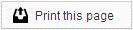Message Archive
Your message Archive contains a record of all email and text messages sent to your patients through your Member Dashboard. You can use this page to verify when a message was sent and the email address or phone number to which it was sent, or you can view a copy of the message.
Message Type
Your archived messages are sorted into two different categories, each with its own section in the Archive. From the Archive page, you can click any of these links in order to search for messages of that type.
- Patient Email - An archive of emails sent to your patients
- Text - An archive of text messages sent to your patients
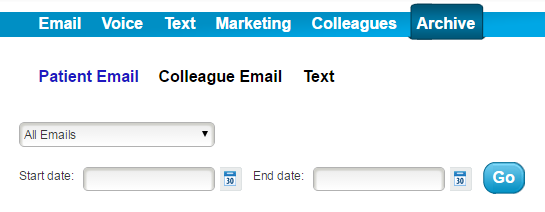
Reminder Type
The Patient Email and Text archives allow you to filter your search results based on the type of reminder delivered to a patient, so that you can narrow your search when you’re looking for a specific type of reminder. Simply select the reminder type in question before clicking “Go” when initiating your search.
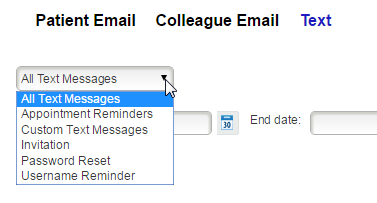
Date Range
Archive searches will not work unless you first select a date range for your search. You can click the calendar icon to choose your dates, or type the dates into the box in a MM/DD/YYYY format. Any date range is acceptable; however, the start date must be earlier than the end date. To search for a single date, just type the same date into both fields.
Due to differences in time zones, you may find it necessary to adjust the Start and End date of your searches. A general rule if you want to search for a single date is to set the range for the day before through the day after, to ensure that you get a full report.
Sorting Options and View
Once your results have displayed, you can click the header of any column in your search results to sort by this column. An arrow will appear to the right of the column currently being used to sort your results to indicate whether this column is sorting in ascending or descending order.
Clicking the View button will open a small pop-up window that will show you the body of the email or text message sent. This window will also include the address to which the reminder was sent and attachment information, if an attachment was included.
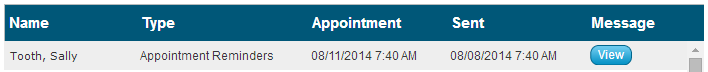
Members of our support team are available Monday through Friday, from 6:00 AM until 5:00 PM Pacific. You can reach us Toll Free at 888-416-8431.